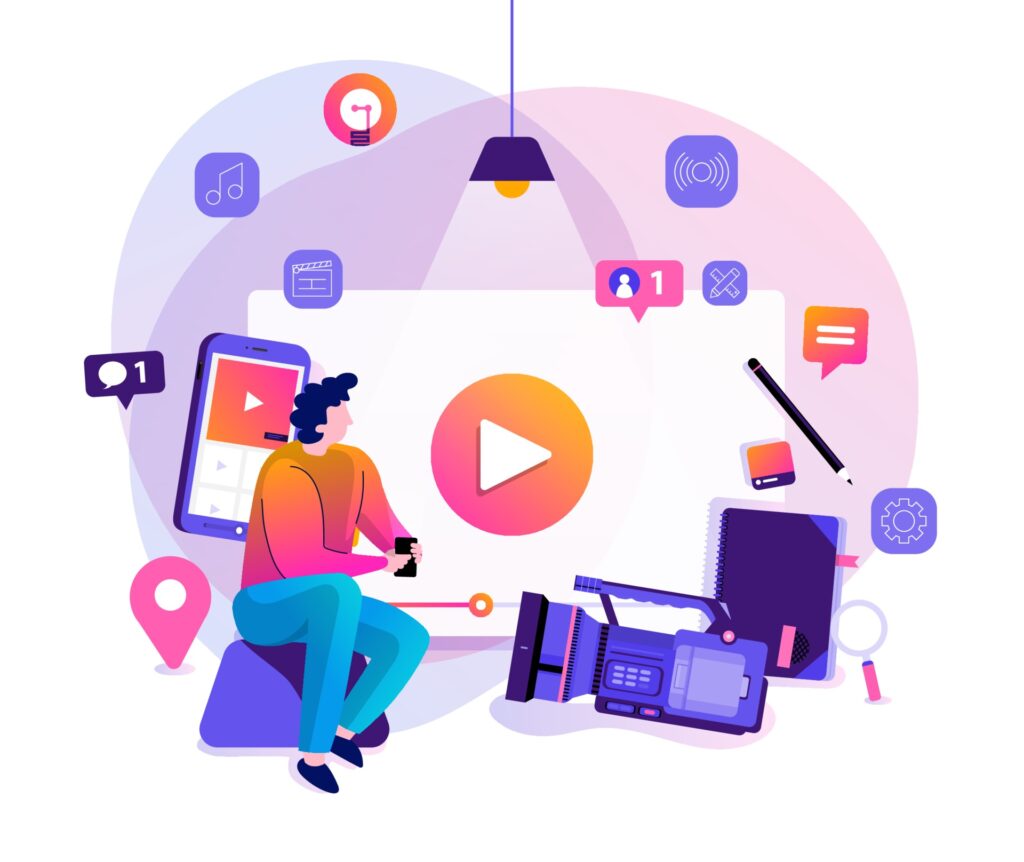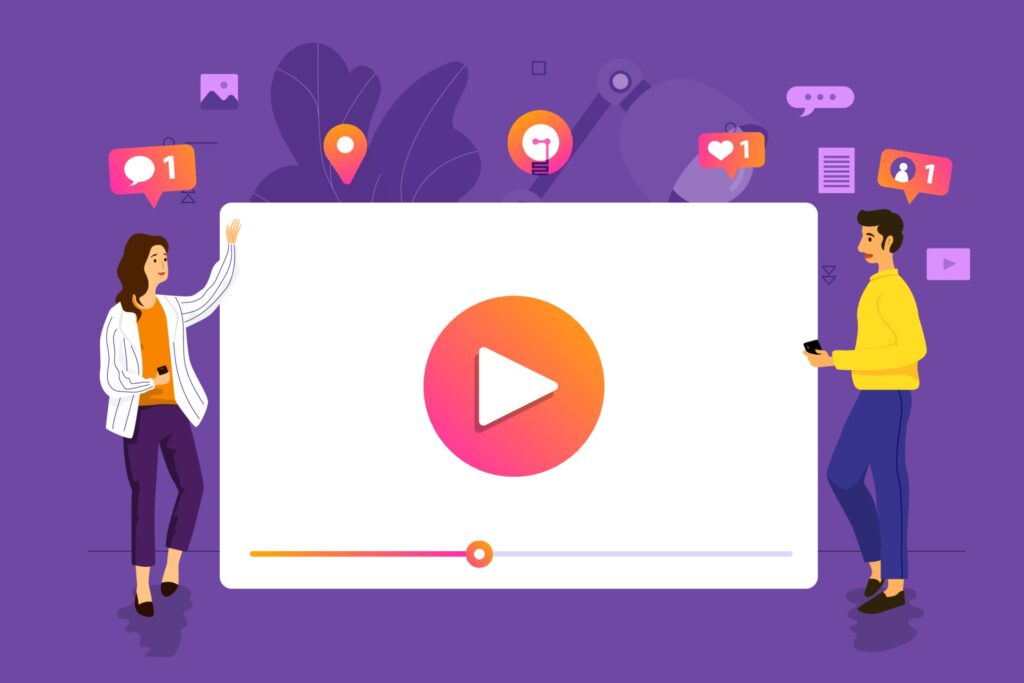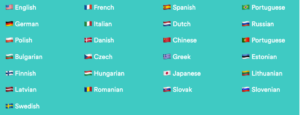1. Stock avatar licence
When using a Synthesia STUDIO stock avatar, the below rules apply.
✅ Allowed | ⛔ Not allowed |
Training videos on your website | Paid TV ads |
FAQ videos on your website | Use in paid Facebook ads |
Sharing videos on YouTube | Use in paid Instagram ads |
Sharing videos on Facebook/Instagram | Use in paid YouTube ads |
Sharing videos on other social media | Use in paid TikTok/Snapchat ads |
Product videos on your website | Use in paid programmatic advertising |
Any use that does not include paid promo | Use in any form of paid promotion |
TikTok videos | Broadcasting TV (without permission) |
Failure to comply with the above rules will result in the deactivation of your account.
2. Custom avatar licence
With a custom avatar, the above video licence restrictions are not applicable and you can use the videos according to the agreements you have made with the person who’s avatar you are using.
Content Moderation Guidelines
Our content moderation rules apply to custom avatars as well.
1. Why we Moderate
At Synthesia, our mission is to make video creation easy for everyone. We also believe that synthetic media should be applied in an ethical manner. That is why we apply content moderation to all Synthesia videos. We believe this approach will keep the platform safe for all of us to create professional videos.
We are setting the highest possible standards for the use of our technology; it’s up to all of us to use it responsibly, respectfully, and creatively. To keep that high standard, certain types of content are prohibited, and some topics are restricted to Custom or WebCam avatars only.
2. Learn more about Moderation
Want to learn more? Take this course to learn why we moderate, what we moderate and how we moderate 😎
We have also listed below the topics which fall under both prohibited and restricted content with relevant examples.
Please note: Examples showcased in this article are included but not limiting to our policies; if you require further assistance please contact our support team.
3. Prohibited Content
Some topics are completely prohibited from use on the Synthesia platform. This is to protect the individuals who represent our stock avatars, and to establish our position on potentially harmful topics.
The following topics are prohibited on the Synthesia platform:
➡️ Deceiving Videos
Misrepresentation of an actual person or Synthesia as an entity | ❌ |
Fake news and/or headlines than cannot be verified in mainstream media | ❌ |
Non FDA approved substances and supplements (including testimonials) | ❌ |
Miracle cures or formulas (including testimonials) | ❌ |
Get rich quick schemes, low investments with misleading returns | ❌ |
Claims about a product or service that is misleading and/or unrealistic | ❌ |
Unsubstantiated claims that a product performs in a certain way, accomplishes certain things it cannot, or brings an untrue benefit to consumers | ❌ |
Comparisons; when the script implies a product is comparable to another branded product without sufficient or verified evidence | ❌ |
➡️ Harassment
Any type of harassment will be rejected on our platform please see below for examples.
Abusive | ❌ |
Degrading | ❌ |
Discriminatory | ❌ |
Libel / Slander | ❌ |
Threatening | ❌ |
Violence | ❌ |
➡️ Illegal Activities
There are two forms of illegal activities that we do not accept at Synthesia.
1. Terrorism
State-Sponsored Terrorism | ❌ |
Dissident Terrorism | ❌ |
Religious Terrorism | ❌ |
Criminal Terrorism | ❌ |
2. Distribution
High Class Substances | ❌ |
Extreme Pornography (unlicensed) | ❌ |
Revenge Pornography | ❌ |
Child Sexual Abuse Material / Trafficking | ❌ |
Bodily Limbs / Organs | ❌ |
Firearms (unlicensed) | ❌ |
➡️ Personal Data
Videos containing personal data are prohibited as this goes directly against our Terms of Service and our Data Processing Agreement.
Government / Legal name (First and Surname) | ❌ |
Date of Birth, Home Address, Personal Email Address, Personal Contact Number | ❌ |
Passwords / Passcodes / Memorable Words / Hints | ❌ |
Government ID Numbers | ❌ |
Location Data / Coordinates | ❌ |
Internet Protocol (IP) Address | ❌ |
Debit or Credit Card Number and Expiry Date, CVV / CVV2 / CSC / CID | ❌ |
➡️ Profane Vocabulary
Profanity of any kind is prohibited; this includes curse words and sexually explicit content.
We also prohibit direct quotations, or paraphrasing taken from:
Film & TV
Literature
Song Lyrics
Press & Social Media
➡️ Weight Loss
We take content and information regarding mental and physical health very seriously.
We encourage healthy diet and exercise, however we will not approve videos about weight loss products that do not have FDA/Government approval. This includes but is not limited to:
Dietary Supplements | ❌ |
Weight loss drinks | ❌ |
Weight loss pills | ❌ |
Hypnosis and other non-medically endorsed cognitive treatments | ❌ |
4. Restricted Content
Some topics are restricted to Custom and WebCam avatars only. This is to protect the individuals who represent our stock avatars. They might disagree with certain opinions you want to create, and as such, we ask that you use a custom avatar with your own likeness to express those views. Topics that require a Custom or WebCam avatar can be seen below.
➡️ News-like / Media Reporting Content
Content that reports on events or developments, including but not limited to breaking news, current events, trends, and updates on topics of public interest, will only be permitted through our Corporate plans with a Custom or WebCam avatar. This policy applies to all media-reported content, social media platforms, and other online platforms including politics, business, entertainment, science, technology, and more.
We strongly condemn fake news and disinformation, including rumours, propaganda, and conspiracy theories. We reserve the right to ban any account instantly should they violate this policy.
➡️ Age restricted substances and services
Adult/pornographic content; videos referencing adult/pornographic sites and services such as escort services, Only Fans etc.
Firearms; Videos promoting the distribution and sale of firearms. This does not include videos about education and self handling.
Gambling; Videos that discuss how to gamble and online betting/gambling services.
Tobacco, Nicotine; Videos promoting the sale of or the use of tobacco products including: cigars, cigarettes, pipes, chewing tobacco, e-cigarettes, vapes, e-cigarette and nicotine juice.
Links directing to external websites of age restricted content will not be permitted.
➡️ Astrology, Horoscopes, and Psychic Services
Videos relating to astrology, daily horoscopes or psychic readings will require a custom avatar. This includes testimonials about these services.
➡️ Cannabis (THC)
Content referring to the distribution or ingestion of THC Cannabis must use a Custom or WebCam avatar. Due to the ever-changing laws and regulations surrounding the Cannabis industry, it is recommended to use a custom avatar when distributing or discussing distribution or ingestion in a legalised country or state.
CBD Cannabis has been largely legalised for medical use. Therefore, content referring to the distribution or ingestion of CBD Cannabis is acceptable with a stock avatar.
➡️ Politics
Videos containing personal and/or opinionated political campaigns, agendas, endorsements and satire must use a Custom or WebCam avatar.
Videos discussing the history of the political climate and the history of political parties of a country are permissible with a stock avatar.
Political propaganda and fake political news is prohibited with both a stock and custom avatars.
➡️ Religion
Videos containing quotes from any religious text, prayer, psalm, mention of prophets, any religious opinion and preaching to convert require a Custom or WebCam avatar.
Descriptions of art containing religious themes are permissible with a stock avatar.
The promotion of or reference to cults, listed below, are prohibited with both stock and custom avatars:
Destructive cults | ❌ |
Doomsday cults | ❌ |
Political cults | ❌ |
Polygamist cults | ❌ |
Racist cults | ❌ |
Terrorist cults | ❌ |
5. Why is my video awaiting moderation?
We moderate 100% of our content. Moderation happens through both automated systems and manually. Whilst automatic moderation is instant, manual moderation requires further time for approval.
If your video is awaiting moderation, it will be reviewed by our Moderation Team as soon as possible. Please do not submit the video multiple times, as this will hinder the process. If your video has been under manual review for longer than 24 hours please contact our support team.
If your video is approved, no further action is required from you and you will be notified via email when your video is generated and ready to go.
If your video is rejected, you will be emailed an explanation of why the video was rejected and if applicable, how to remedy it, so it can be approved. Please note: multiple submissions of rejected content may result in your account being suspended.
If you have submitted a free demo video which goes against any of our above terms this will be rejected without further notification. Should your free demo video be automatically approved you will receive an email confirmation containing your free demo video.
We appreciate you taking the time to review these guidelines.