
11 Key Factors While Editing Content Targeting Seniors
11 Key Factors While Editing Content Targeting Seniors Editing content requires careful attention to detail and a systematic approach to ensure clarity, coherence, and accuracy.

Did you know 34% of companies polled in a recent survey said Explainer / Educational videos provided the highest ROI for their business. This is one of the highest ROI generators found in the survey. Plus creating explainer videos is great for your customer experience too. If you haven’t started off on the journey, let us help you get started. Read till the end, since we have some great examples to share too.
So how do you create explainer videos?
Before we tell you how to create explainer videos for your business, let’s do a quick primer on what it is.
Explainer videos are a powerful tool to introduce your products or services in a concise and engaging manner. By breaking down complex concepts into easily understandable visuals and narratives, explainer videos help your current and potential customers grasp the value and benefits of your offerings quickly.
They are effectively educational videos that teach your audience how to solve a problem. These videos provide an overview of how your offerings solve a specific problem or meet a particular need. That problem could be related to using your product, or it could be a more tangential issue. At the end of the video, your viewers will be knowledgeable enough to take action based on new skills they learned while watching.
Creating explainer videos are perfect to ramping up content on your blog or even assisting a page in your support documentation. Why force people to read through complex guides or FAQ’s about your product when you can create explainer videos that show rather than tell and are easily searchable. Did we mention it’s great for SEO efforts too! And a metric to check if it’s working – lesser queries received by your customer support team.
When you create explainer videos, it’s essential to keep several best practices in mind to ensure their effectiveness and impact.
Explainer videos are meant to convey information quickly and succinctly. Keep the video length (ideally) between 60 to 90 seconds to maintain viewers’ attention. Focus on the core message and avoid overwhelming viewers with excessive details. We have seen some business explainer videos as long as 2 to 3 minutes, given the complexity of the idea being explained. So, ensure you explain the idea well, but try to be brief. We don’t want our customers dozing off do we!
Determine the specific purpose of your explainer video. Whether it’s introducing a new product, explaining a complex concept, or addressing a common problem, having a clear objective will help you craft a focused and compelling script. Remember, chances are that the Ideal Customer Profile for your business, might probably be the C-Suite. And they certainly want you to get to the point – fast!
Craft a script that is engaging, informative, and aligns with your brand’s tone and voice. Use clear and concise language, avoiding jargon or technical terms that may confuse viewers. As you create explainer videos, consider using storytelling elements or a narrative structure to captivate the audience.
Utilize visuals that support and enhance the message of your explainer video. Choose a visually appealing style, such as animations, whiteboard drawings, or screen recordings, that aligns with your brand and resonates with your target audience.
Maintain a conversational tone throughout the video to make it more relatable and accessible. Speak directly to the viewer, addressing their pain points or needs and explaining how your solution can help them. As a business, you create explainer videos not just to explain but to build engagement with your audience. Your tone says a lot about your brand – are you approachable or stand-offish. Has serious impact on brand perception.
Focus on the benefits and value your product or service brings to the viewer. Clearly communicate how it solves their problem, saves time, or improves their lives. Use visuals and text to highlight key features and advantages.
At the end of the video, include a clear and compelling CTA that prompts viewers to take action. Whether it’s visiting your website, signing up for a free trial, or making a purchase, guide viewers towards the next step in the customer journey.
When you create explainer videos, consider the platforms where your video will be shared and optimize it accordingly. Ensure it is compatible with various devices, has clear audio, and is visually appealing even in smaller screen sizes. Also remember to use closed captions wherever possible.
Incorporate your brand’s visual identity, such as logo, colors, and typography, to reinforce brand recognition and consistency. This helps viewers associate the video with your business and strengthens brand recall.
Once your explainer video is created, gather feedback from colleagues, customers, or focus groups. Analyze viewer engagement metrics and iterate based on the insights you gain.
Continuous improvement is key to maximizing the effectiveness of your explainer videos. By following these best practices, you can create compelling and impactful explainer videos that effectively communicate your message, engage your audience, and drive desired actions. Remember to align your video’s style and tone with your brand’s identity and tailor the content to resonate with your target audience’s needs and preferences. And don’t forget to post it on your social media platforms – of course you need to keep these 10 steps in mind when doing that.
As a business you create explainer videos that tells a potential client or an existing customer about a product or service or feature. What happens if they are interested & want to know how it works? That’s where you create your product demonstration videos (and here’s how). And now that you are on the journey, remember to add these absolutely critical 5 product marketing videos to your marketing & sales arsenal.
2. Mint.com is a personal finance management software from Inuit. Using a compelling script in the explainer video, it uses pain points faced by the customer to show different ways the solution can help. It cleverly juxtaposes the screens of the software a client will see & ends with a strong CTA to signup.
3. Mulesoft (a software platform that provides integration solutions for other softwares to talk to each other effectively) uses an explainer video to explain a technical concept – API (Application Programming Interface) to viewers who may have heard about it, but didn’t know what it meant. Just so you know, API is a type of software interface used by two or more computer programs to talk to each other. Slightly longer, given its complexity, Mulesoft uses education as a means of promoting its service. Notice the CTA at the end.

11 Key Factors While Editing Content Targeting Seniors Editing content requires careful attention to detail and a systematic approach to ensure clarity, coherence, and accuracy.
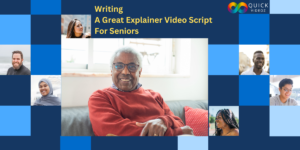
How To Write A Great Explainer Video Script For Seniors Learn how to craft a great explainer video script to sell senior focused products &

How To Make Videos For Social Media To Promote Your Business Alright, folks, let’s dive into the world of social media wizardry! If you’re eager